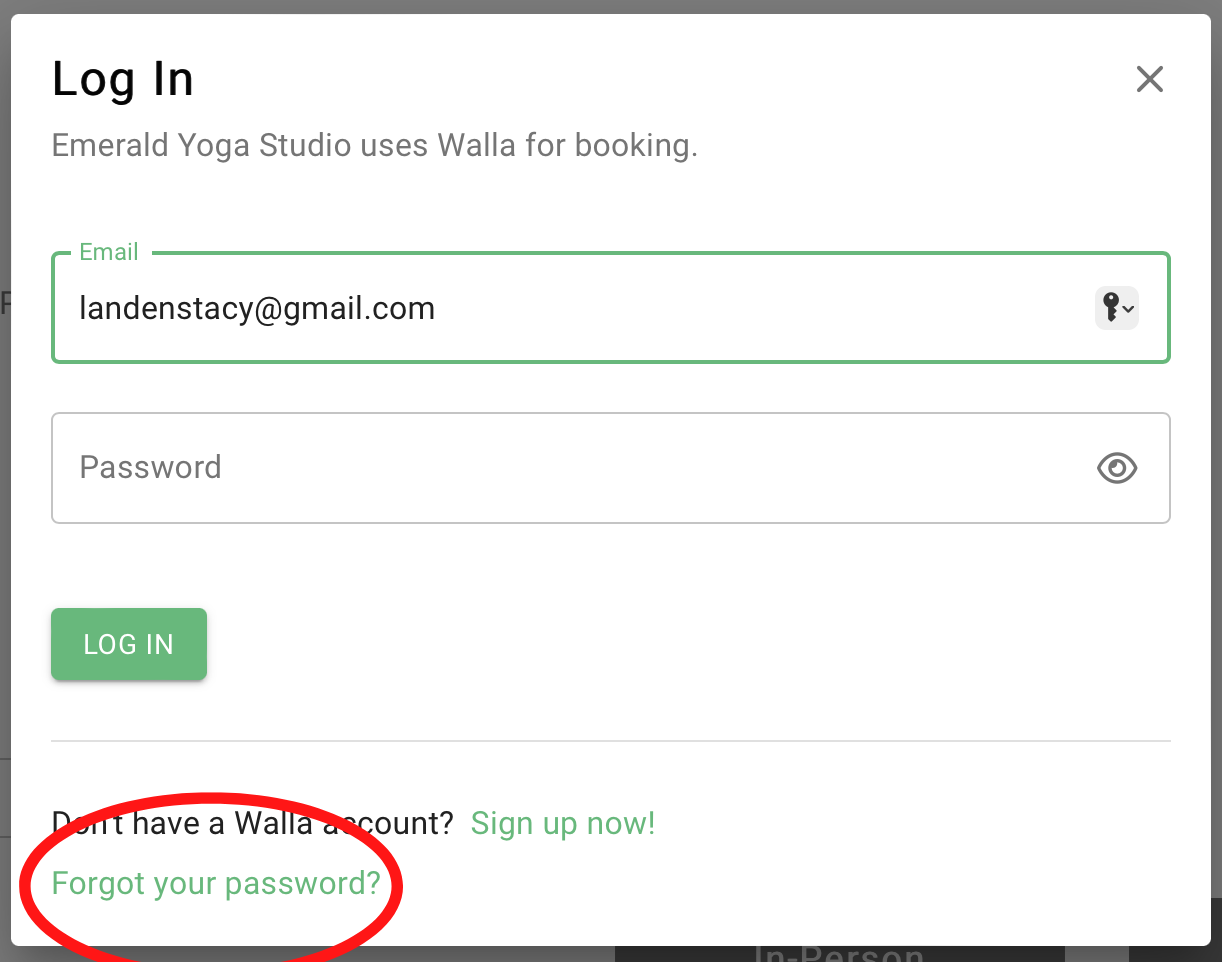What to do if your login link expired
If you are getting a message that your login link has expired, follow the steps below, and you’ll be back to booking classes in no time!
Visit our classes page on the website
Select Log In and choose Forgot Password
Note: Even though you did not forget your password, this prompt will send you a new link so you can continue creating your Walla account.
3. Check your inbox for an email containing your new login link (don’t forget to look in your Spam folder, too!)
4. Click the link to continue the account creation/login process
Note: You must use the most recent reset link sent to your inbox for the link to be valid.