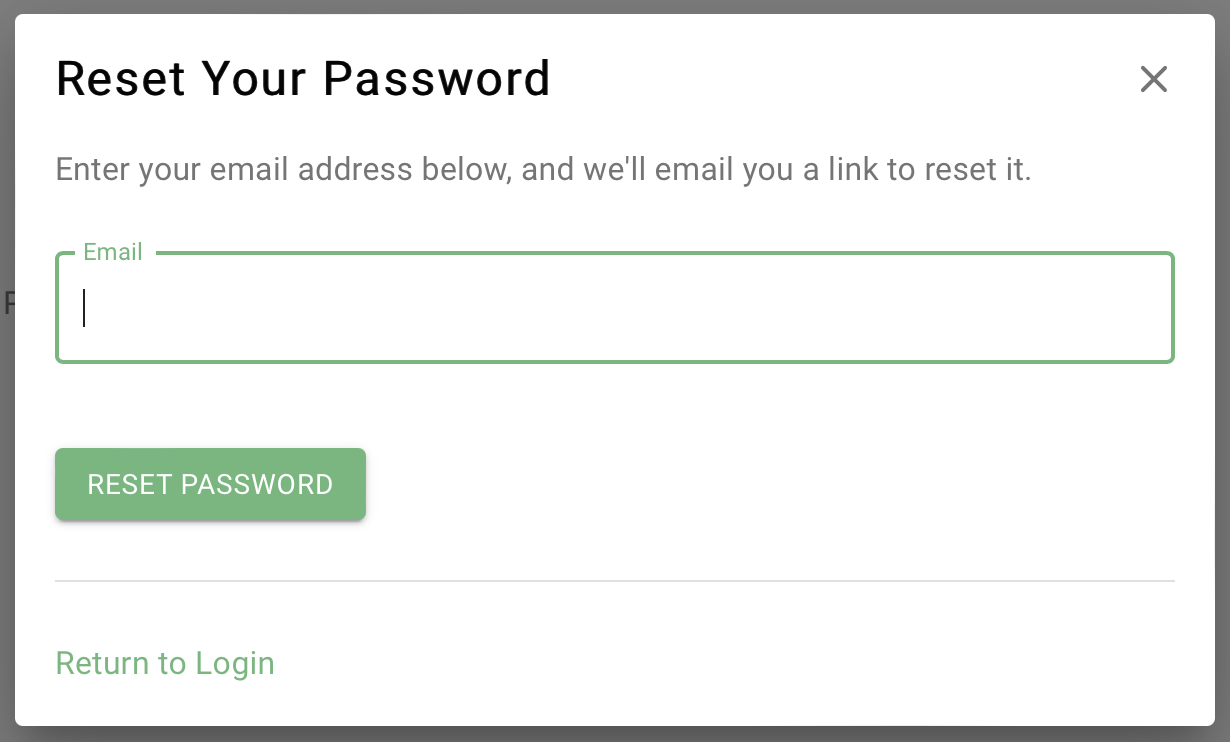How to activate your account (existing members)
Go to the Class Schedule.
Click on the login button – it will look like this:
3. Click on forgot password, and use the same email you used for your Zenplanner account. Do not create a new account.
4. Go to your email and click the link in the email to create your Walla login credentials
5. After you activate your account, you’ll be able to book a class and review your account information. You’ll also be able to download our app!